Perfect Timing in After Effects
- Solomon

- Apr 30
- 1 min read
Updated: May 26
When it comes to precision, After Effects doesn't have the clearest waveform to read. Placing keyframes on it's angular ridges doesn't inspire confidence when needing to match cuts to the music. However! I recently found the magic of markers in Adobe Audition, and this tool is going to save me so many headaches going forward and hopefully will do the same for you!

So firstly, assuming you have a subscription to the entire suite...
Open Audition
Import the desired track
While letting the track play, simply tap the out the beat with the marker shortcut! (M)...
And of course you don't have perfect timing yourself, so afterwards, adjust each marker using Audition's far more accurate waveform...
Here's the good part! Save out your file with markers and other metadata...
And finally in After Effects, you will have keyframed audio with no more guess work!

Voila! I hope you find this as helpful as I have. If so please pass it along!

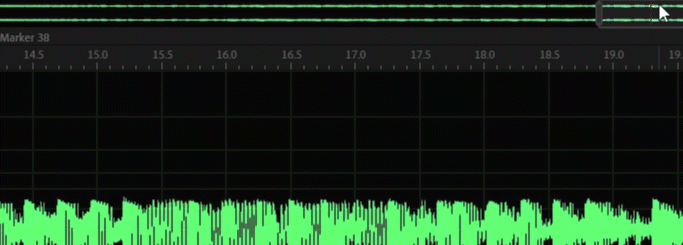
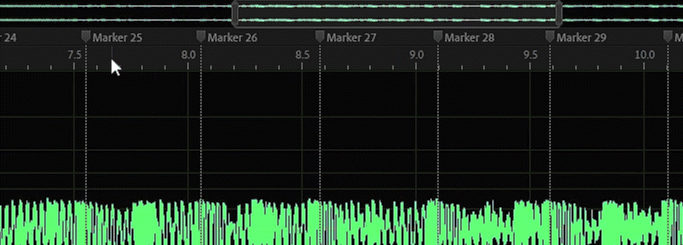
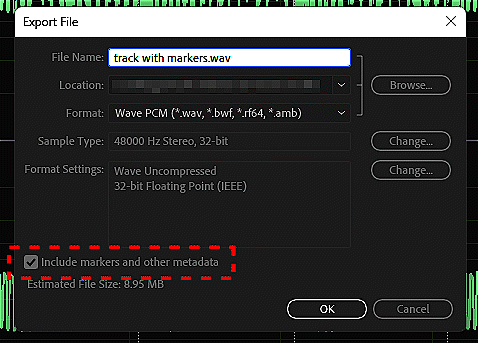
Comments